Get your API key
Welcome to the Blockchain API! This guide will walk you through the process of obtaining your API Key and Application ID, and how to use them to make authenticated requests to the API.
1. Prerequisites
Before you begin, make sure you have the following:
- An internet connection
- A web browser
- A code editor or development environment of your choice
2. Getting Your API Key and Application ID
Once we have subscribed to the Web3 API, two magic things happen: our first Wallet Account and dApp are created and are ready to use. The only thing we need to do first is create an API Key. To do that, we need to click on the API Keys link at left side menu.
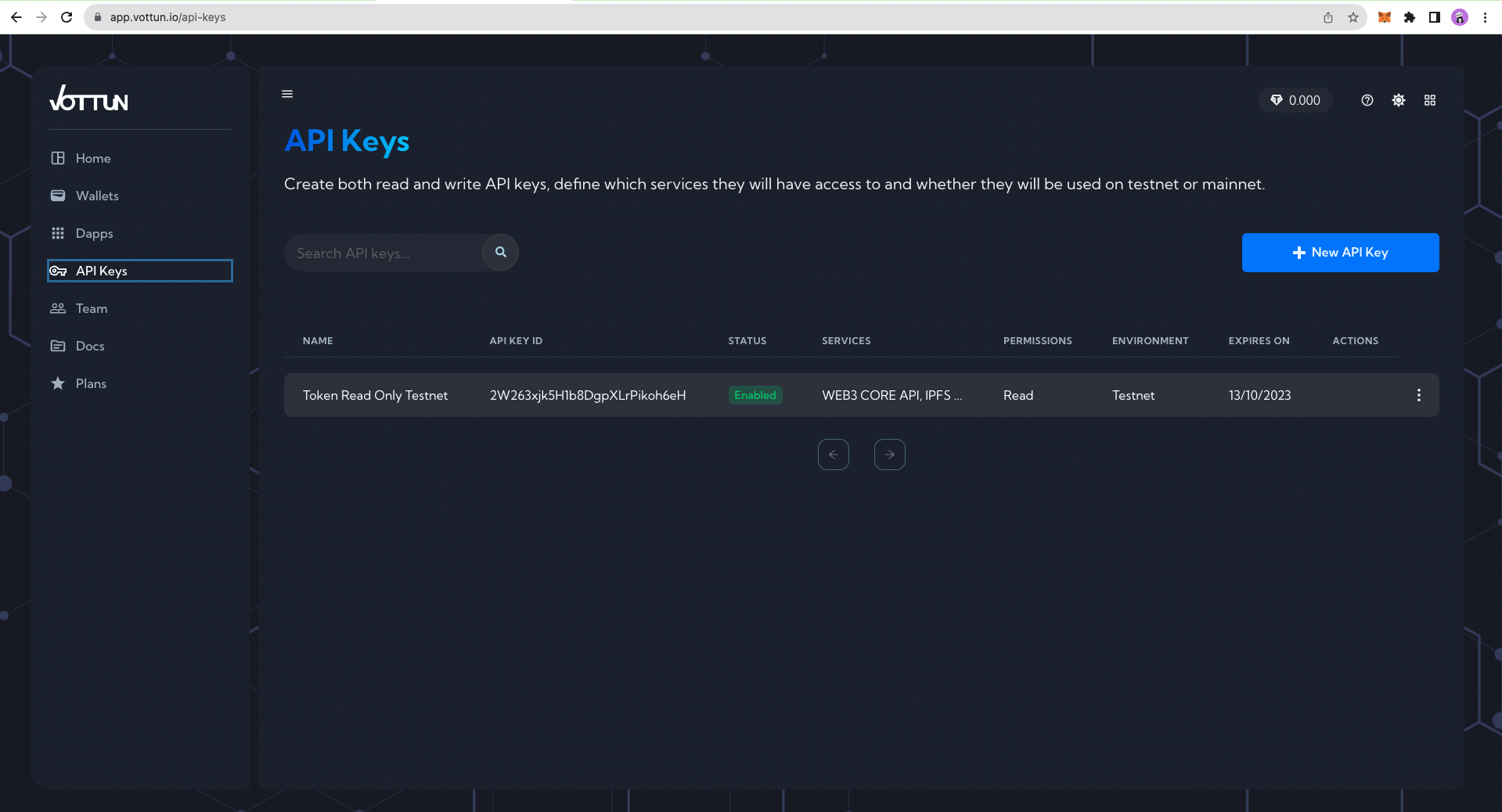
Using the "+ New API Key" you can create a new Token. If you click on it, a popup will appear:
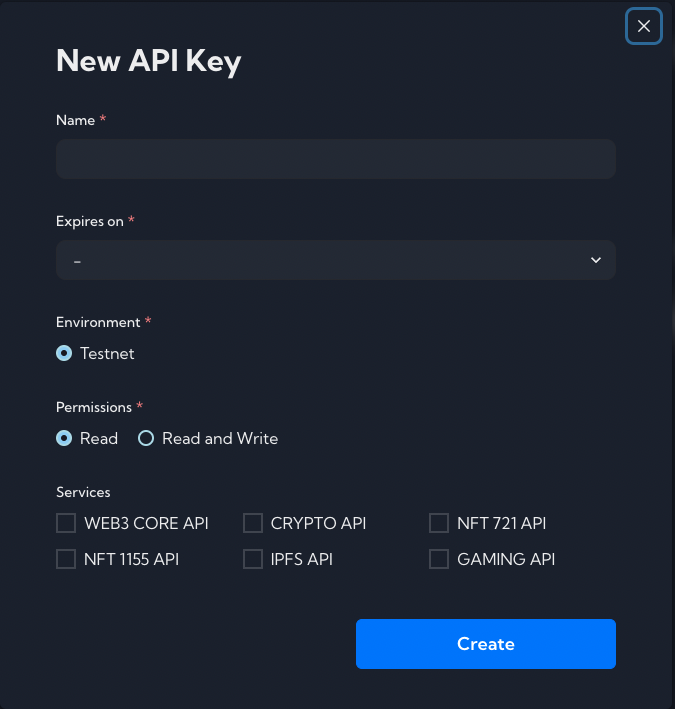
You must give it a name (for your internal use only), try expiration, the environment (Testnet only if you have the free plan), permissions and the services you want to use.
Once you finish, you have to copy the token and store it in a safe place because you will never see it again in the app for security reasons. If you do not do that, you will need to remove it and create again.
Now, you are prepared to use APIs with your token and the dApp app ID you can find at dApps screen.